
Now you can download Torrent files With IDM (internet download manager) using a cool website called “ZBIGZ.com” with full speed.
ZBIGZ works same like how Torrific worked means you simply grab a torrent link than you pump that up into their website and than you will get a direct HTTPS download link which can downloaded using any good download manager like IDM. So check out steps below to see how you can download from that website.
Follow These Steps-
1. Visit any good bittorent website like ThePirateBay, Kat.ph or any good one you know and browse the torrent you wanna download.
2. Now when you get the file you want to download just click on Download Torrent and you will get that torrent file in your computer. (check out the download’s folder )
3. Now visit Torcache.net and than click on choose file and browse your Torrent file you downloaded and than click on Cache. ( just to make sure that it remains available )
4. Now you will get your new .torrent link like above in Blue Color just copy that and head over to ZBIGZ.com and than paste that link into the provided field and hit GO
5. Now it will start caching your torrent and within in seconds you will get your download ready to be downloaded like below.
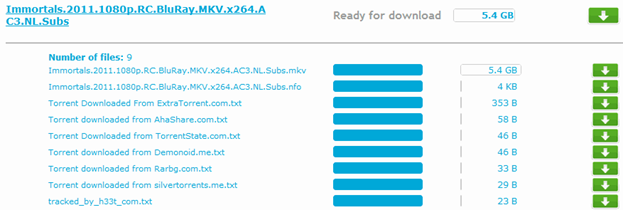
6. Now just click on that arrow pointing down
in Green Color and than you will taken to another page like below just click on Free and your download will start.
Features
For free Users
- Download size limit - Upto 8GB only
- Download Speed Limit - Will Not Exceed 200KB/s
- Only One Download At A Time
For Premium Users
- No Download Size Limits
- Download with full speed
- Can Start Many Downloads At A time
Dont Worry about PREMIUM Account.I would Be giving 10 premium Accounts in the coming week.Till Then Wait And Enjoy Torrent Downloading





0 comments:
Post a Comment